HOW TO MAKE A BOOKING VIA WEBSITE
Step 1:Select return or one way
Select departure and destination, departure date and return date, number of passengers, children.
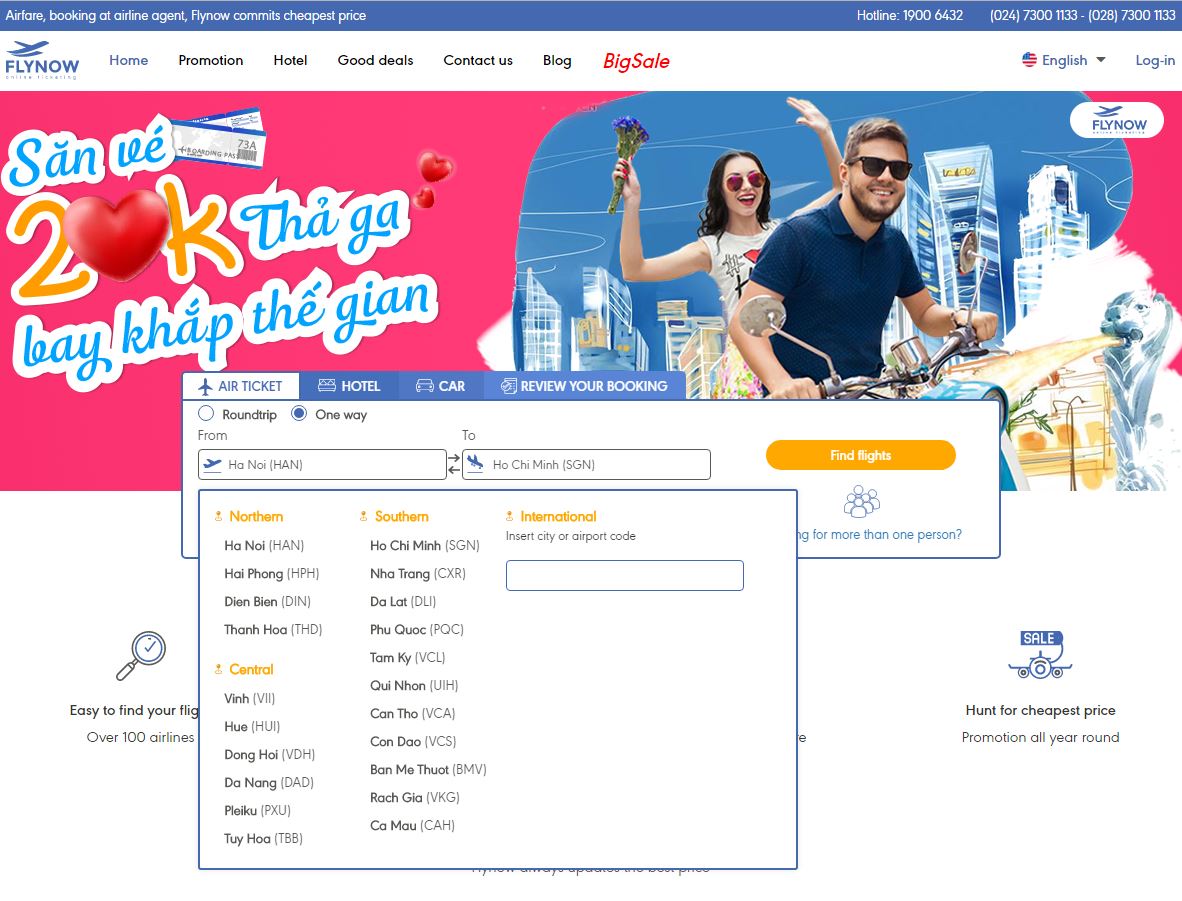
Select departure
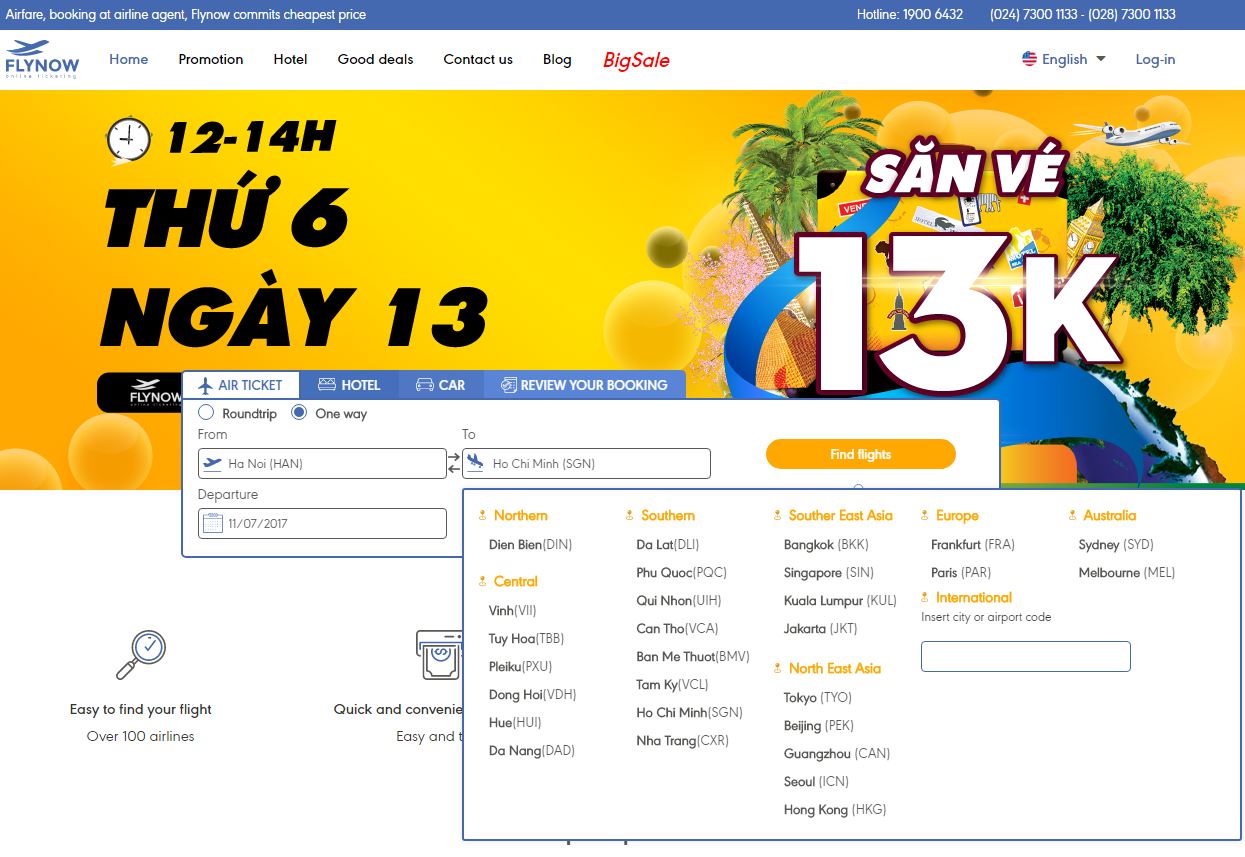
Select arrival
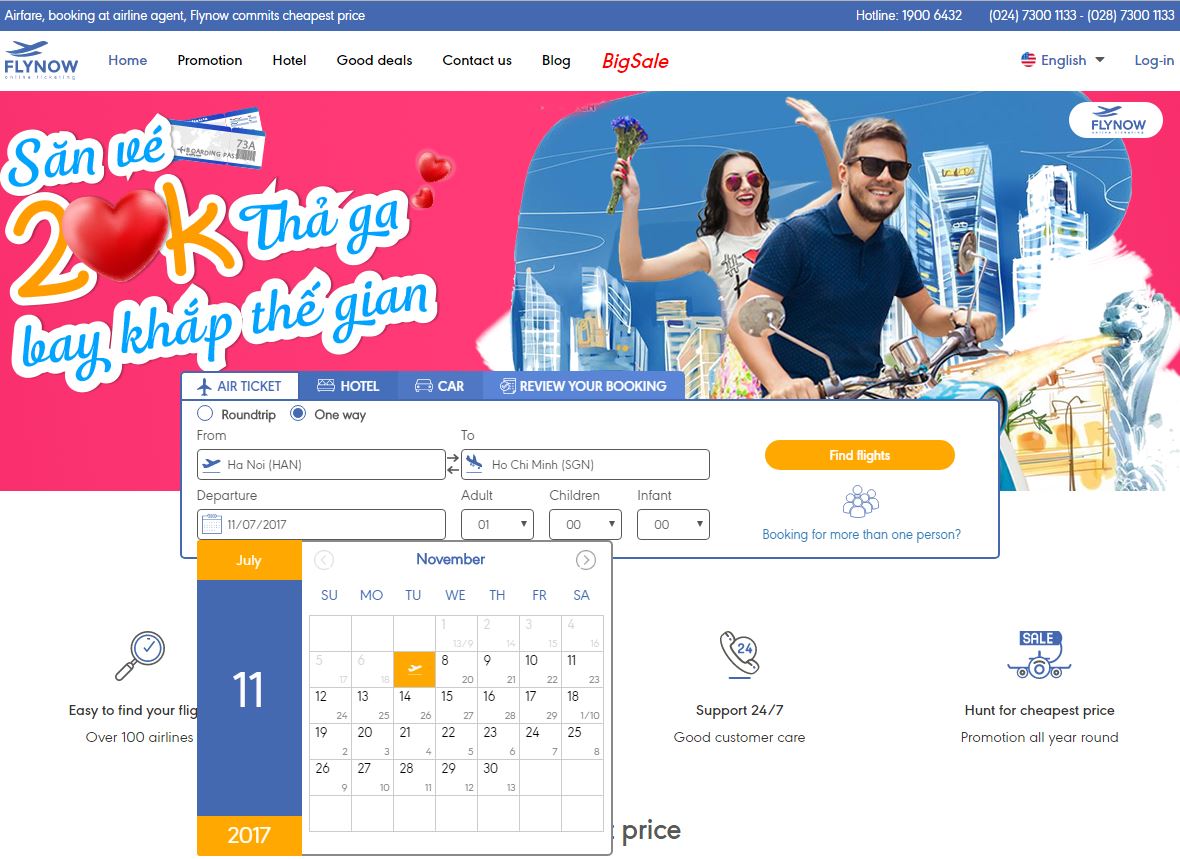
Select departure date
Select number of passengers and click on "Find flights"
Step 2: Choose the one that is fit for your time and budget
You can compare by criterion such as: earliest take-off, soonest landing or lowest price; filter airlines or transit or seat class.
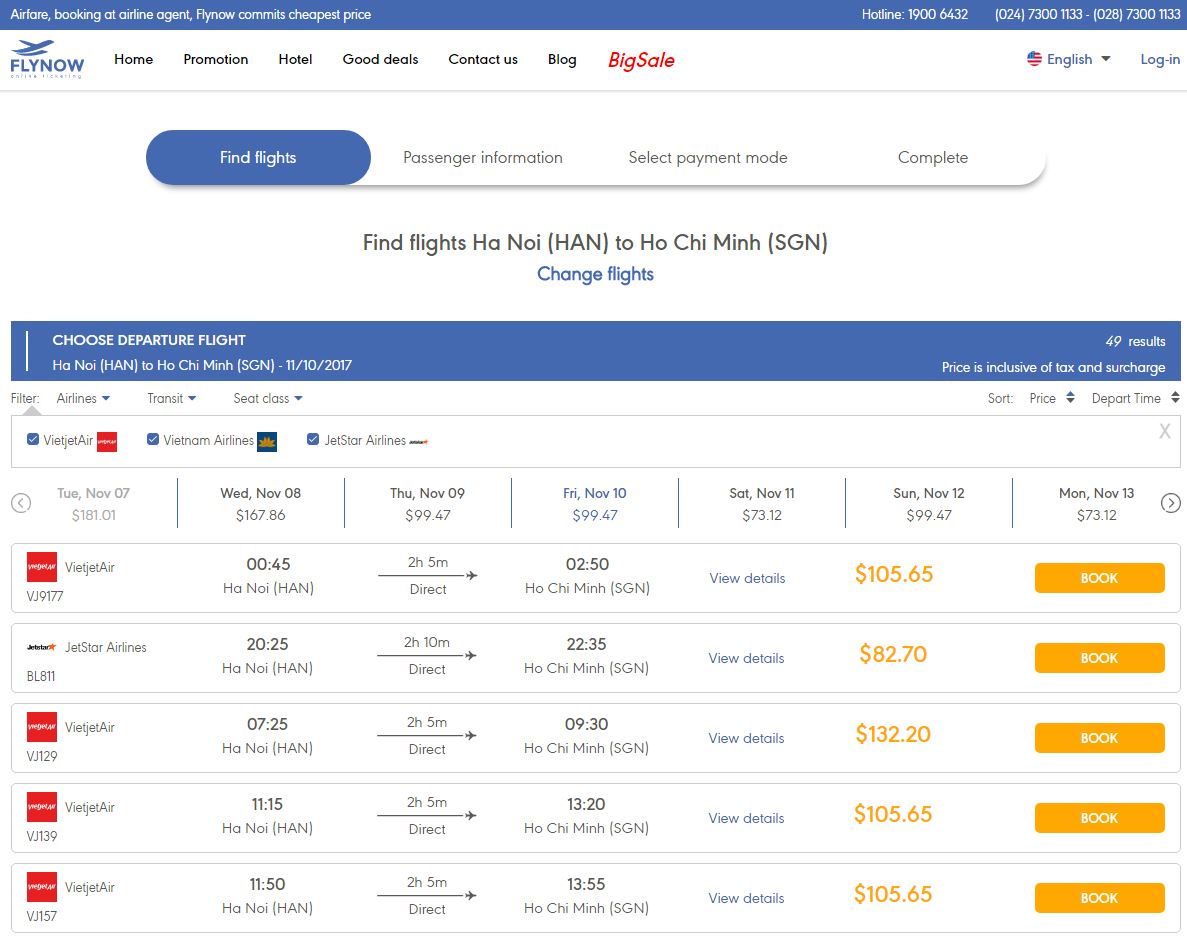
Step 3: Complete information on passenger.
Complete information on passenger, baggage and contacts. Then, click on "Continue"
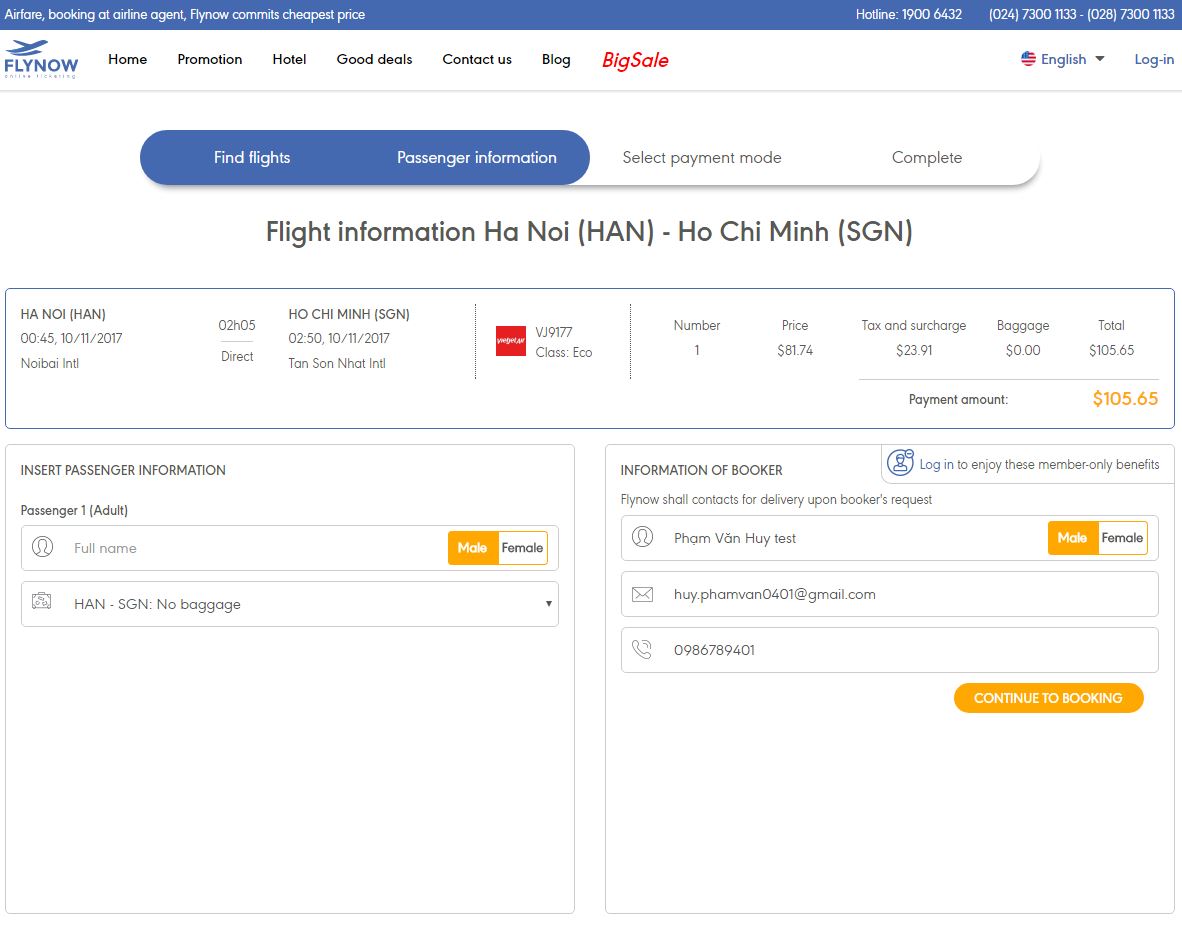
Step 4: Select the payment method
For payment, you can choose to pay the ticket via ONEPAY gate, pay at FLYNOW office, pay at home or pay the ticket through Visa Card, Master Card, domestic ATM card which register to online banking.
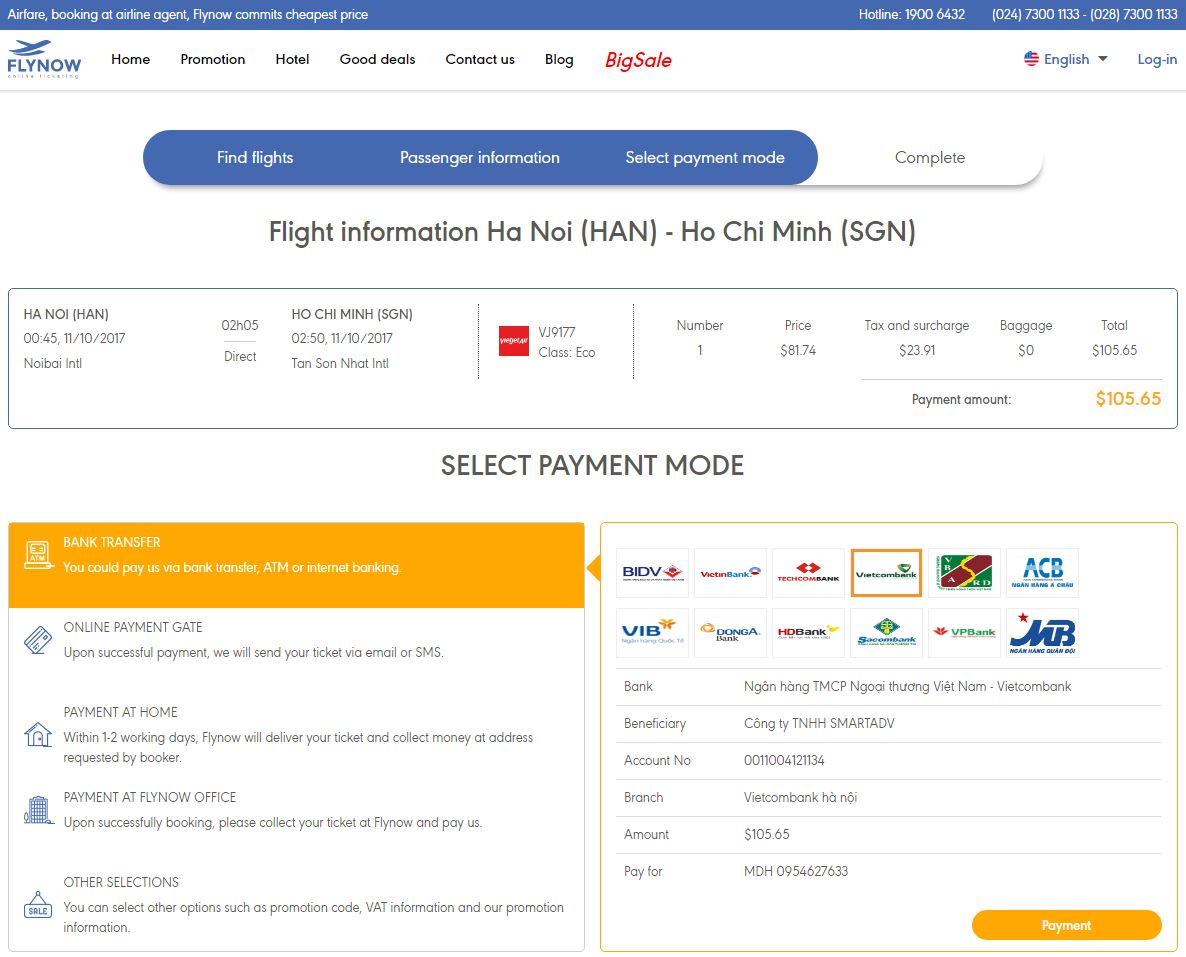
Insert promotion code (if have)
Step 5:Confirm booking
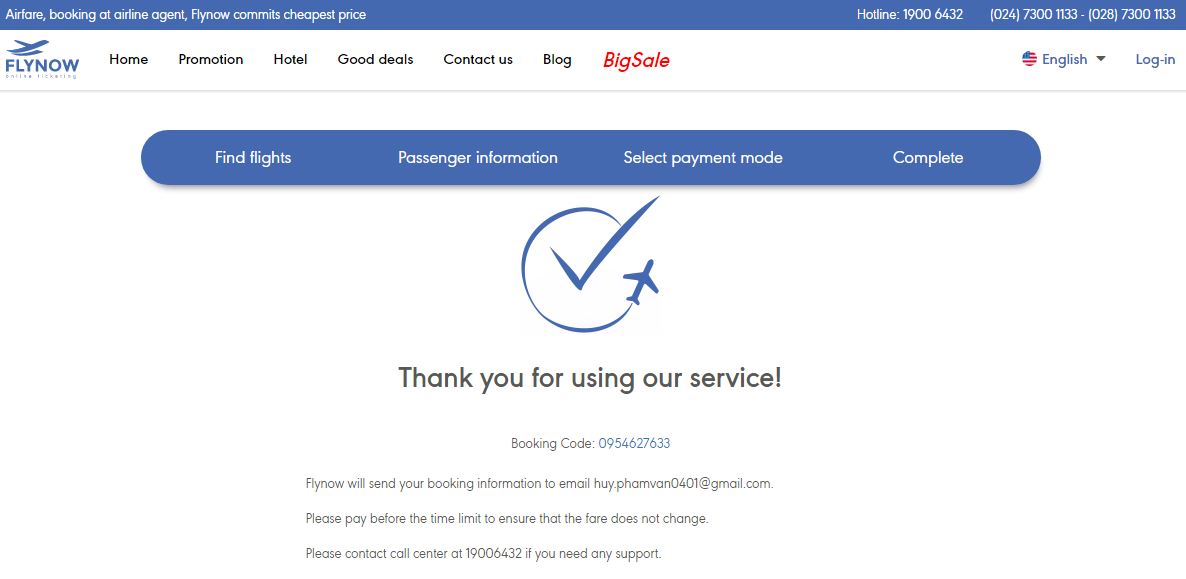
After your booking is completed, Flynow's staff will contact you as soon as possible to check your booking information
We hope you will have enjoyable experience while booking flight on Flynow.vn!